Should you learn Google Sheets? Most people think that learning Google Sheets is difficult with all those formulas, functions, and graphs. However, Google Sheets is not as complicated as it seems. In fact, you can use it to your advantage, be it in your personal activities, productivity, work, or tracking.
Unlike other spreadsheets, Google Sheets offers so much more. It is free, it is easily accessible, and it works from any device. We have prepared 10 reasons why you should learn Google Sheets. Check it out below.
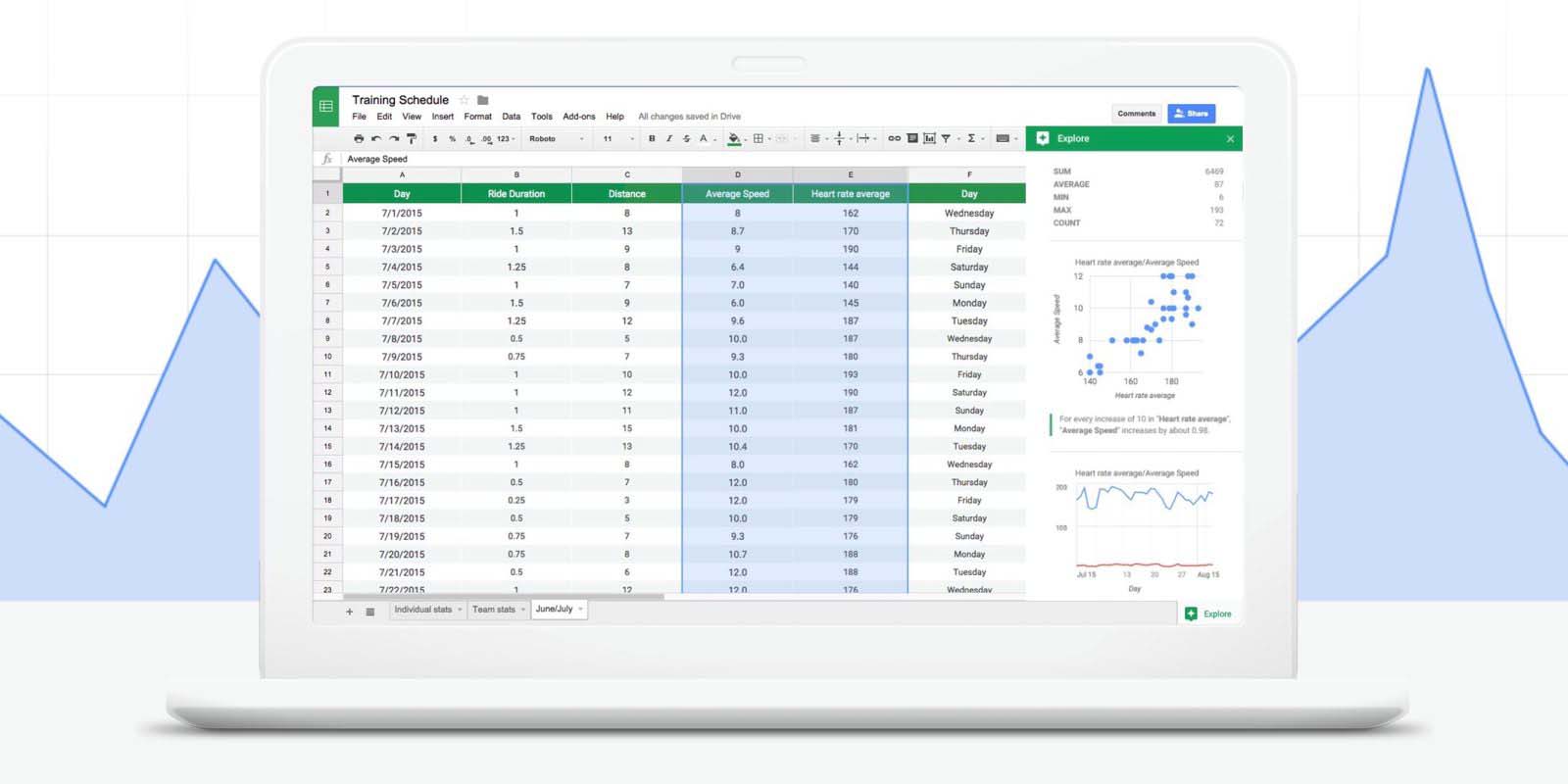
Why Should You Learn Google Sheets?
It Will Help You Land a Job
Most big corporations now prefer someone with solid knowledge of spreadsheets. Every day, they deal with lots of data. And what is the best possible way to analyse the data they get every day? Google Sheets.
Most freelance jobs also look for experts in Google Sheets. If you’re looking for a side hustle, data entry on spreadsheets may be the one.
It Lets You Collaborate in Real-Time With Other People
One of the many advantages of Google Sheets is that it lets you collaborate with other people, real-time. During these trying times, it is challenging to be in a face-to-face meeting. With Google Sheets, you just need to have the spreadsheet link, and you can immediately work with other people at the same time, even if you are not in the same room. It also allows you to make comments on the spreadsheet and chat with your colleagues.
You Can Use It Anywhere
Aside from being free, Google Sheets also lets you use it on any device anywhere. You just need to have a Google account, a device, a connection, and you’re all set.

Photo, Brooke Cagle.
It Has Hundreds of Functions You Can Use to Speed up Your Work
Feeling overwhelmed by tons of data and don’t know where to start? Well, Google Sheets has a bunch of functions you can use. For example, you can use the filter function and Vlookup (vertical lookup). The filter function allows you to look up multiple criteria and returns all the matching results.
Also, you can Vlookup multiple sheets to extract data from a specific cell in several sheets. Now, you don’t have to go through all the sheets to find data.
It Lets You Track Your Finances
You can track your income and expenses, prepare your budget, and analyse your spending habits using Google Sheets. You don’t have to worry about paying for money management apps anymore. Google Sheets is a free tool you can use, and it also lets you have the freedom to create any template you want.
It Increases Your Productivity
Google Sheets has a lot of shortcuts (including keyboard shortcuts) and other features that you can use to save your time at work. Some of these include inserting rows and columns, pasting values, finding values, and formatting data.
Using Google Sheets not only streamlines your tasks but also enhances your productivity significantly. With its array of shortcuts, including convenient keyboard shortcuts, and a plethora of features, such as inserting rows and columns, pasting values effortlessly, finding specific data swiftly, and formatting data with ease, you can complete your work efficiently. Moreover, by leveraging its capabilities, or using customised invoice templates for Google Docs, you can further optimise your workflow and save valuable time for more strategic endeavours.

Photo, Luke Southern.
You Can Use It to Collect Data
You can create a data entry form in Google Sheets to collect data from other people. Or you can also set up a record in Google Forms, which is another application in the Google Workspace, and see all the data in Google Sheets.
It Helps You Visualise Information
With Google Sheets, you can quickly summarise and visualise different details. It has features that let you create graphs, tables, and charts. You can also show your creativity during presentations by using these features.
It Lets You Write Codes To Automate Your Work
Google Sheets has a coding language called Google Apps Script, which is based on JavaScript. It allows you to write your code, customise functions and automate tasks to ease your spreadsheet work.
It Lets You Install and Use Add-Ons
Google Sheets enables you to install add-ons to increase your productivity further. Some of the add-ons you can use are Google Analytics, AdStage, AppSheet, and Supermetrics.
Conclusion
So, to answer the question, “Should you learn Google Sheets?” The answer is a definite YES. Learning Google Sheets is incredibly versatile and offers so much value. And it’s all for free. You will certainly see your productivity skyrocket once you get a hang of using Sheets, and your coworkers (and boss) will be seriously impressed with your skills.








