In the world of digital content creation, visuals play a vital role in capturing the attention of the audience. Whether it’s a stunning photograph or a high-quality video, the visual appeal can make or break the impact of your content. However, not all images and videos are captured with perfect lighting and colour accuracy. That’s where AI-powered tools come to the rescue, offering solutions like AI image upscaling and colour correction.
In this article, we will explore the powerful synergy between AI image upscaling and colour correction, focusing on the user-friendly online tool provided by CapCut. In addition to image upscaling and colour correction, the text to speech converter is another powerful tool offered by CapCut that enhances the overall quality of digital content.
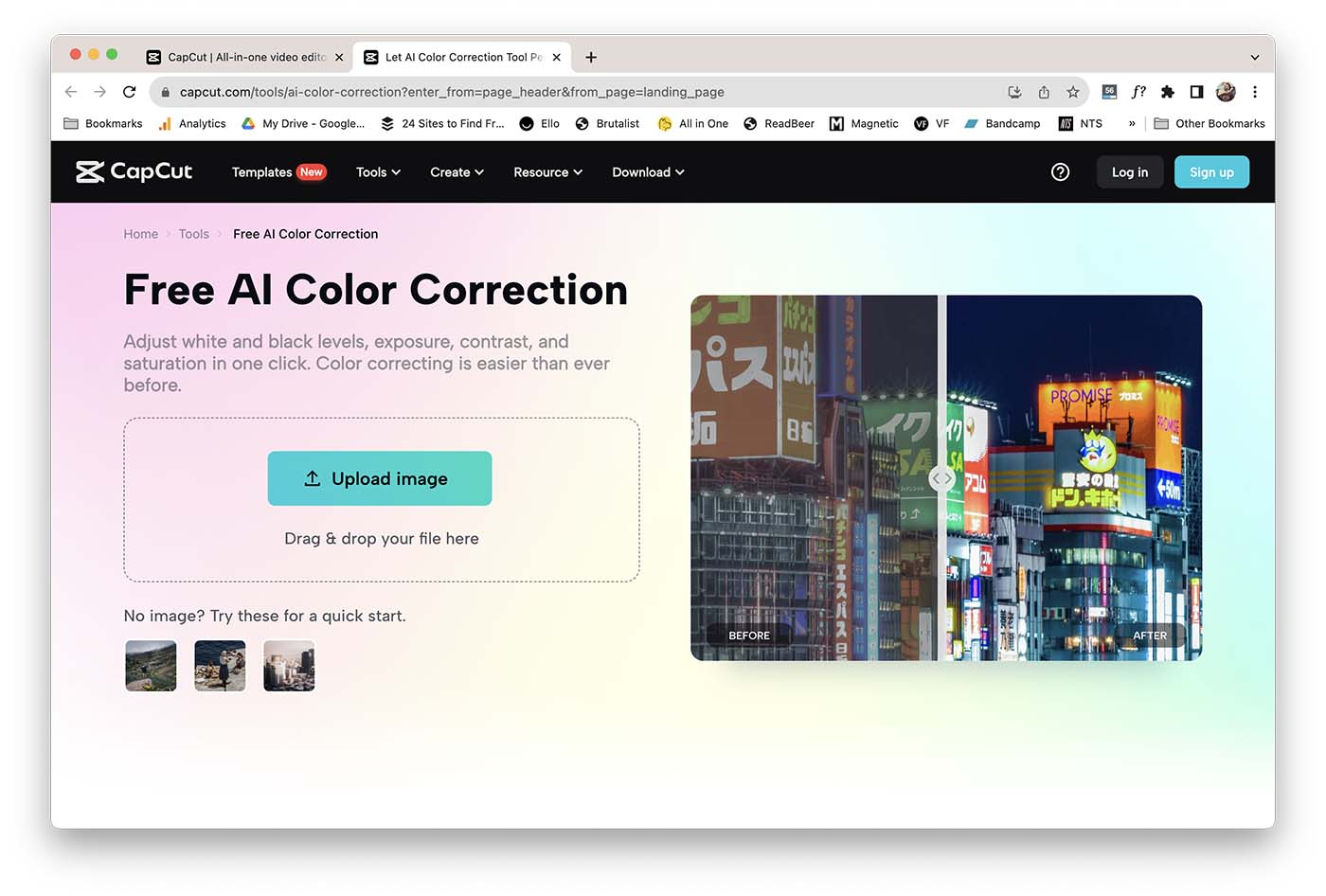
Step-by-Step Guide to Using CapCut’s AI Colour Correction Tool
Step 1: Upload Your Image
To begin the process, access CapCut’s online workspace and navigate to the ‘Magic Tools’ section. Within this section, you will find the Colour Correction tool. Click on it to open the tool. Next, you can drag and drop your image file onto the designated panel or upload it from your Cloud storage, Google Drive, or Dropbox. CapCut provides sample images for a quick start if you’re just getting started.
Step 2: Adjust Intensity Levels
Once you’ve uploaded your image, you can select the intensity level for colour correction. CapCut’s AI colour correction tool offers four levels of intensity, allowing you to choose the one that best suits your needs. These intensity levels help you fine-tune the correction process based on the specific requirements of your image. Preview the real-time result to gauge the impact of each intensity level and choose the one that delivers the desired outcome.
Step 3: Download and Utilise
Once you are satisfied with the colour correction and any additional edits, it’s time to download your enhanced image. Click on the ‘Download’ button, and CapCut will generate the final version of your image, ready for further use in your projects. Whether you’re working on personal photography projects, marketing campaigns, or social media content, the AI colour correction tool by CapCut equips you with the tools to elevate the visual quality of your images effortlessly.
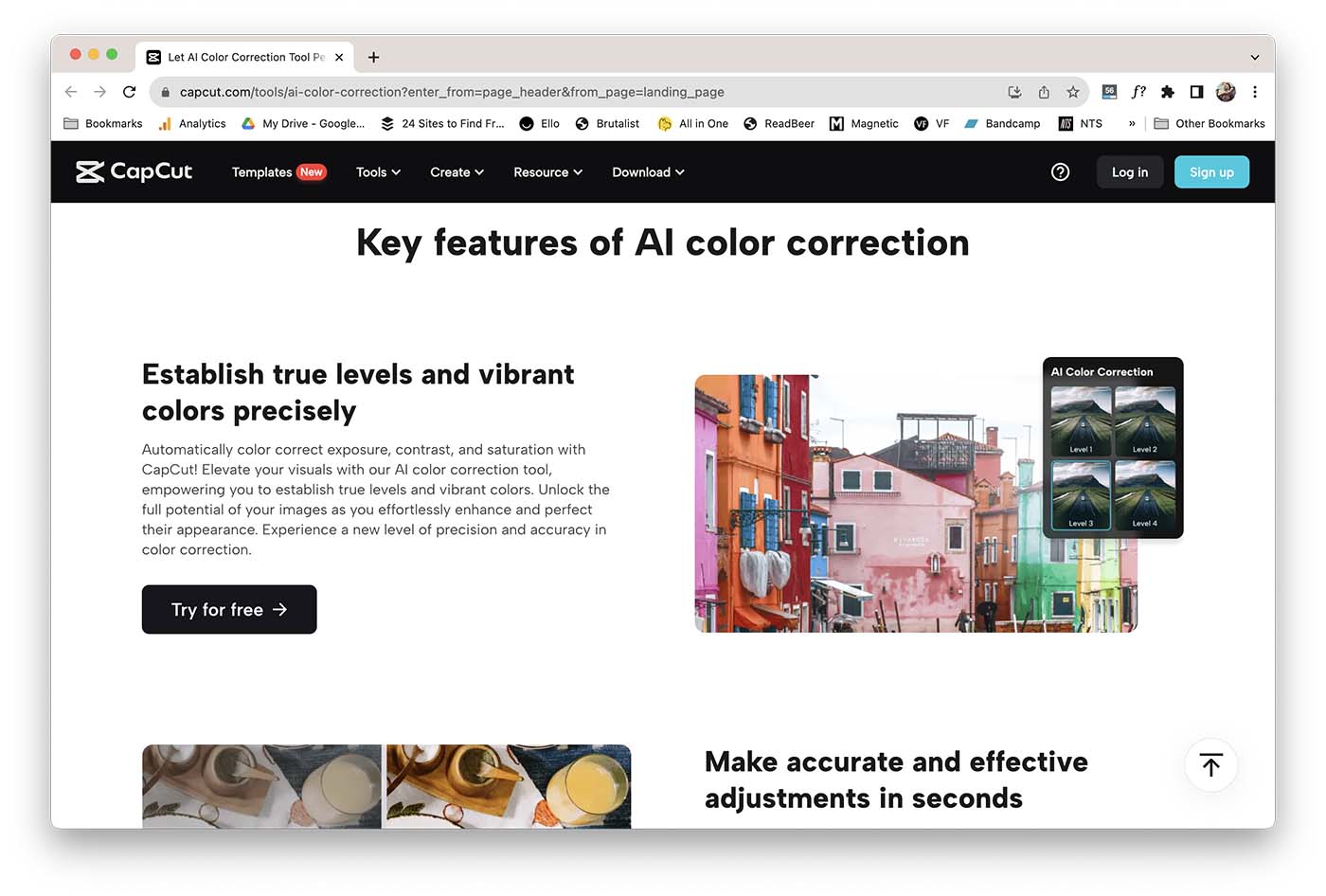
Unleashing the Power of AI Colour Correction
CapCut’s AI colour correction tool harnesses the power of advanced algorithms to bring out the true potential of your images. Automatically adjusting exposure, contrast, and saturation enables you to establish true levels and vibrant colours in just a few clicks. Gone are the days of spending hours manually correcting colours or struggling to achieve consistency throughout your visual content. With AI colour correction, you can save time and achieve stunning visual results with precision and accuracy.
The Four Intensity Levels of AI Colour Correction
CapCut’s AI color correction tool offers four levels of intensity, each designed to cater to specific correction requirements. Let’s take a closer look at these levels:
Level 1: Mild Correction
The mild correction level is perfect for images that require subtle adjustments. It enhances the colours and tones in a natural and balanced manner, breathing life into your visuals without overwhelming the original essence of the image.
Level 2: Moderate Correction
The moderate correction level provides a more pronounced enhancement to your image. It is ideal for images that need a noticeable boost in colour vibrancy and overall visual appeal. This level balances natural correction and more significant colour enhancement, making your images pop without sacrificing realism.
Level 3: Strong Correction
The strong correction level is your go-to option if you’re looking for a bold and impactful transformation. It intensifies the colours, contrast, and saturation, delivering a striking visual effect. This level is particularly useful when creating images that grab attention and evoke strong emotions.
Level 4: Extreme Correction
The extreme correction level is a game-changer for those who dare to push the boundaries and explore the realm of creative possibilities. It offers a dramatic and stylised look, allowing you to experiment with bold colour choices and artistic interpretations. This level is perfect for artistic projects or for making a bold statement with your visuals.
The versatility of CapCut’s AI colour correction tool lies in its ability to cater to a wide range of correction needs. Whether you’re working on professional photography, social media content, or marketing materials, you can select the intensity level that aligns with your vision and goals.
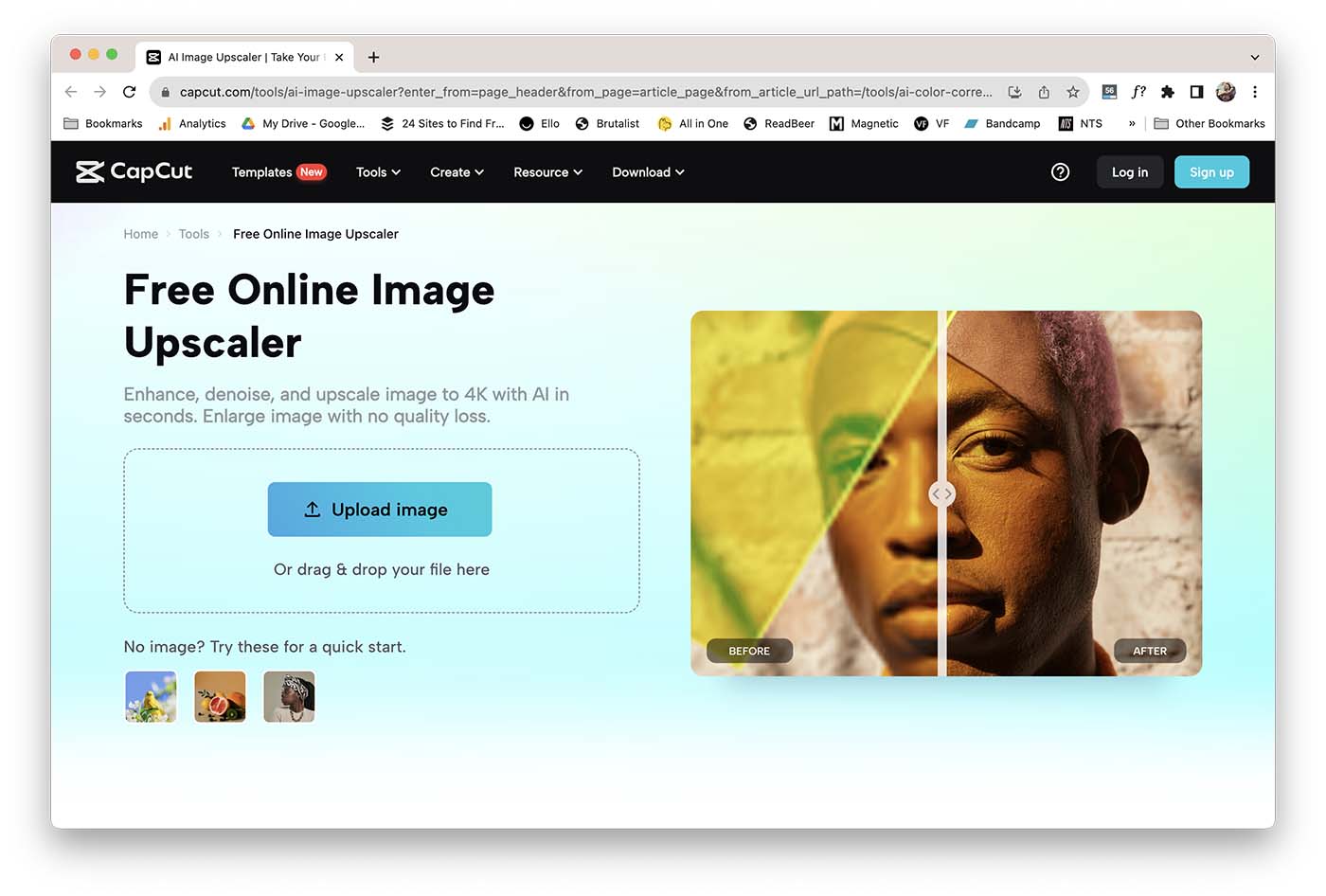
Unlocking the Potential: AI Image Upscaling and Colour Correction Together
While AI colour correction is an invaluable tool on its own, its impact can be further amplified when used in conjunction with AI image upscaling. Image upscaling algorithms enhance the resolution and quality of images, making them suitable for larger formats or high-definition displays. By combining the power of AI image upscaling and colour correction, you can transform ordinary images into captivating visual masterpieces.
CapCut, a comprehensive online website, offers AI image upscaling and colour correction tools in one convenient platform. With seamless integration, you can effortlessly upscale your images to higher resolutions and then apply AI colour correction to achieve vibrant and true-to-life colours. This dynamic duo unlocks endless possibilities for visual storytelling and content creation.
Conclusion
The combination of AI image upscaling and colour correction represents a revolutionary leap in digital content creation. CapCut’s user-friendly online tool empowers creators with the ability to enhance their images with precision, accuracy, and efficiency. With the option to select from four intensity levels of colour correction, you can achieve the desired look and feel for your visuals. Embrace the synergy between AI image upscaling and colour correction, and unlock the full potential of your creative projects with CapCut.
As you delve into the world of AI-powered image enhancement, remember that CapCut’s AI colour correction tool is just one facet of the comprehensive suite of tools and features offered by CapCut. Explore their online video editor, text-to-speech converter, video effects, and more to elevate your content creation process. Unleash your creativity and bring your vision to life with CapCut, where innovation and simplicity converge to redefine the possibilities of visual storytelling.








