In today’s digital age, Spotify has become an essential platform for musicians and bands to showcase their talent, reach a global audience, and grow their fanbase. In this article, we’re going to delve into the world of music promotion, and provide you with a step-by-step guide on how to create your very own Spotify Artist account.
Whether you’re an aspiring artist looking to kickstart your music career or an established musician seeking to expand your online presence, having a presence on Spotify can significantly boost your visibility and connect you with millions of music enthusiasts worldwide.
In this comprehensive guide, we will walk you through the entire process of setting up a Spotify Artist account, from start to finish. You’ll learn how to properly claim your artist profile, gain control over your music, and take advantage of the diverse tools and features Spotify provides to help you maximise your reach and impact in the music industry.
So, if you’re ready to take the next big step in your musical journey and want to unlock the vast potential of Spotify’s global audience, let’s dive in and get your Spotify Artist account up and running! By the end of this tutorial, you’ll have all the knowledge you need to harness the power of Spotify and make your mark in the ever-evolving landscape of digital music distribution.

Preparing Your Music for Spotify
Preparing your music for Spotify involves several essential steps to ensure that your tracks are of the highest quality, meet Spotify’s technical requirements, and are optimised for the best possible listening experience. Here’s a comprehensive guide on how to prepare your music for Spotify:
1. Audio Quality and Format: Make sure your music is professionally recorded, mixed, and mastered. The better the quality, the more likely listeners will engage with your tracks.
Save your audio files in high-quality formats like WAV or FLAC. However, for online distribution, you’ll need to convert your audio to the required format, which is:
Codec: Use Ogg Vorbis format.
Bitrate: 320 kbps (kilobits per second) is recommended for the best sound quality.
2. Metadata: Ensure your music files have correct and complete metadata. Metadata includes information like track title, artist name, album title, release date, genre, and track numbers.
Use consistent and accurate information across all your tracks to create a professional image.
3. Album Artwork: Design eye-catching and high-resolution album artwork that represents your music and brand effectively.
Spotify requires square artwork with a minimum of 3000 x 3000 pixels, and it should be in JPEG format.
4. Copyright and Distribution: Before uploading your music to Spotify, ensure you have all the necessary rights to distribute the content. If you’re part of a label, discuss distribution with them.
Choose a reliable digital music distributor that will upload your music to Spotify and other streaming platforms on your behalf.
5. Spotify for Artists Account: Create or claim your Spotify for Artists account to gain access to promotional tools, analytics, and insights into your listeners’ behavior.
6. Uploading Your Music: Work with your chosen digital music distributor to upload your music to Spotify.
Provide all the required information, including the track title, artist name, album title, and artwork during the upload process.
7. Release Date and Pre-Save Campaign: Plan a release date for your music and consider setting up a pre-save campaign to build anticipation among your audience.
Promote your upcoming release across social media and other channels to generate excitement.
8. Verification and Profile Enhancement: After your music is live on Spotify, verify your Spotify for Artists account to gain access to additional features.
Enhance your artist profile with a compelling bio, links to your social media, and other details that give listeners a deeper understanding of your music and persona.
9. Promotion and Playlist Placement: Promote your music actively through social media, newsletters, and other marketing channels.
Aim to get your tracks featured on Spotify playlists, as this can significantly increase your exposure and attract new listeners.
By following these steps and paying attention to detail, you’ll be well-prepared to share your music with the world through Spotify and take a significant step forward in building your music career.
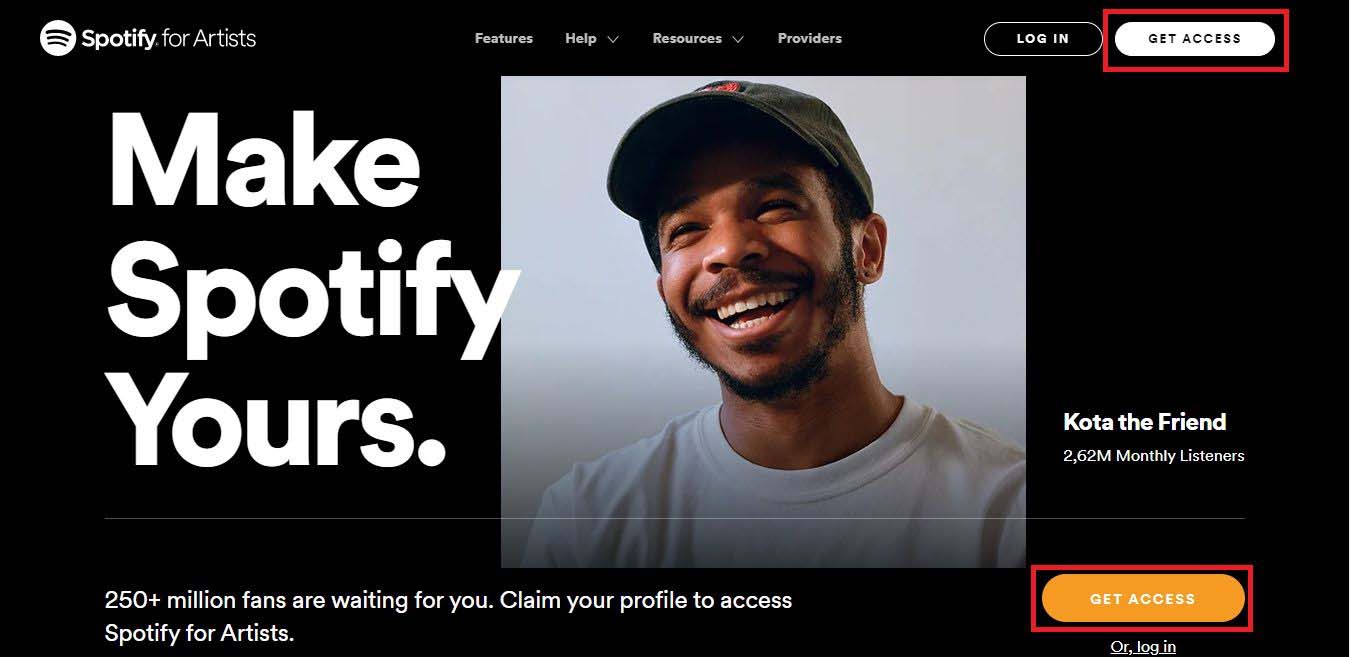
Creating Your Spotify Artist Account
Creating your Spotify for Artists account is a straightforward process. Here are the key steps to guide you through setting up your account:
1. Sign Up or Log In: If you already have a Spotify account, log in using your existing credentials. If not, visit the Spotify website (www.spotify.com) and click on the “Sign Up” button to create a new account.
2. Select Your Artist Role: During the sign-up process, Spotify will ask if you are signing up as an artist or a listener. Choose “Artist” to proceed.
3. Verification: If you’re signing up as an artist for the first time, Spotify may require verification. You’ll need to enter some additional information, including your artist name, music distributor, and the role you play in the band/group (e.g., singer, guitarist, producer).
4. Claim Your Profile: After completing the verification process, you’ll need to claim your artist profile if Spotify has already created one for you based on your music’s distribution. To do this, search for your artist name on Spotify and click on the three dots (ellipsis) next to your name. From the dropdown menu, select “Claim Artist.”
5. Verify Your Identity: Spotify will need to verify your identity as the rightful owner of the artist name. They may ask for additional information or a social media link to confirm your authenticity.
6. Set Up Your Artist Profile: Once you’ve claimed your profile, it’s time to set it up. Add a compelling bio, high-quality profile picture (typically your artist logo or promotional image), links to your social media profiles, and other relevant details to help listeners learn more about you and your music.
7. Add Music: If your music is not already on Spotify, you’ll need to work with a digital music distributor to upload your tracks to the platform. Once your music is available, it will be linked to your artist profile.
8. Spotify for Artists Account: Register for a Spotify for Artists account (https://artists.spotify.com) if you haven’t already. This account will provide you with valuable insights, access to promotional tools, and the ability to manage your profile.
9. Verify Your Spotify for Artists Account: Spotify may require additional verification to ensure that you are the authorised representative of the artist. Follow the instructions provided during the account creation process to complete the verification.
10 Start Promoting Your Music: With your Spotify Artist Account set up and verified, you can now begin promoting your music through playlists, social media, and other marketing channels. Engage with your fans, monitor your performance data, and continue to build your presence on the platform.
Remember, having a Spotify Artist Account allows you to harness the power of one of the world’s leading music streaming platforms and connect with a vast audience of potential fans. Take full advantage of the tools and features Spotify for Artists offers to grow your music career and make a meaningful impact in the music industry.
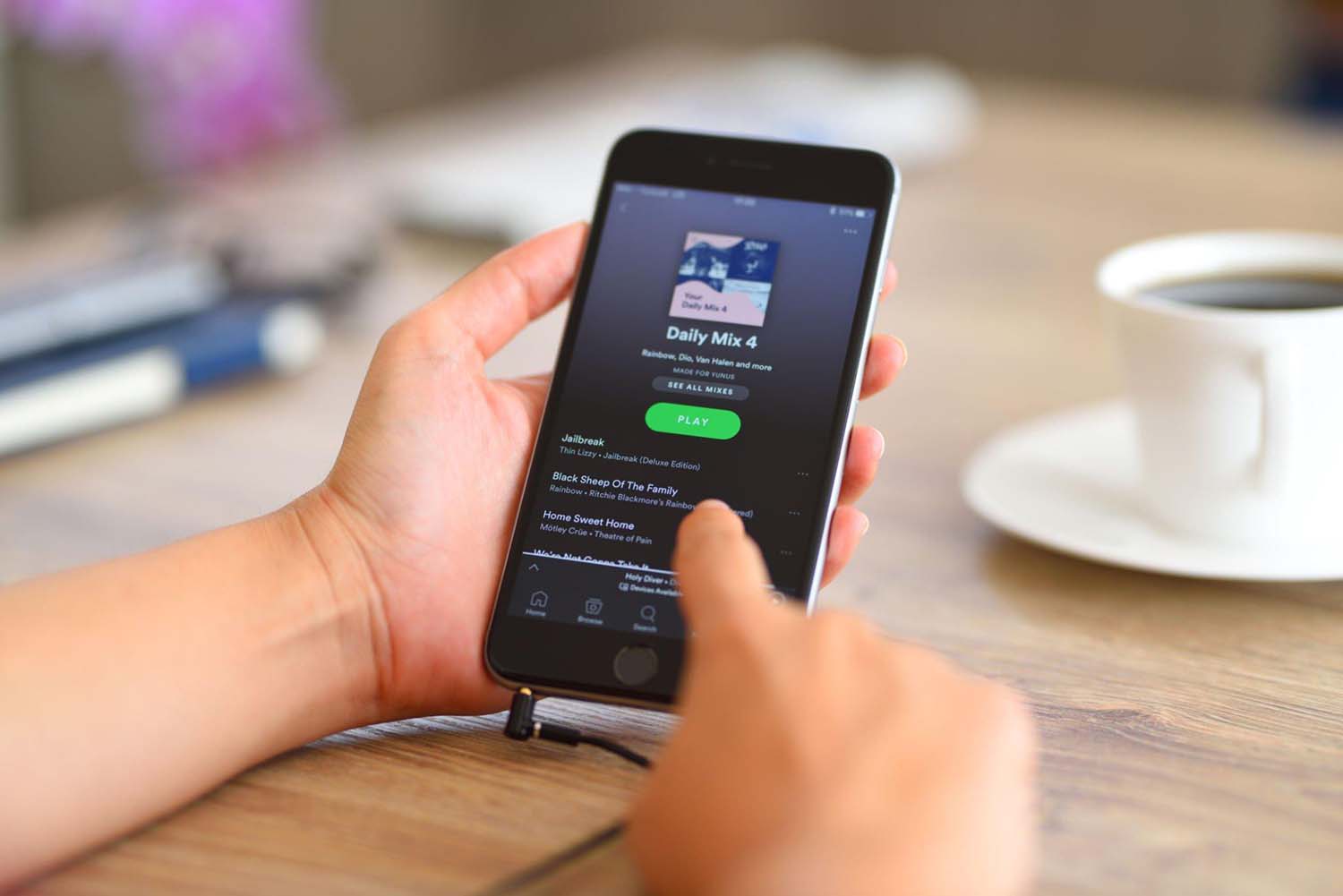
Promoting Your Music on Spotify
After setting up your Spotify Artist Account, you must elevate your music successfully to contact a more extensive audience. Here are a few strategies to consider:
– Playlist Placement: Present your music to Spotify’s publication playlists and team up with independent keepers to increase your possibilities of getting included. This exposure can significantly support your streams and draw in new listeners.
– Engage with Your Audience: Interact with your fans by responding to remarks and messages and sharing behind-the-scenes content. Building an association with your audience cultivates devotion and increases engagement.
– Social Media Integration: Offer your music on social media platforms, implant Spotify players on your site or blog, and urge your followers to follow and stream your music on Spotify.
– Collaborations and Cross-Promotion: Team up with different artists, particularly those with a bigger following, to cross-advance each other’s music. This can introduce your music to new audiences and extend your fan base.
– Use Spotify for Artists Tools: Exploit Spotify for Artists’ analytics and insights to follow your presentation, figure out your audience, and pursue data-driven choices regarding promotions and marketing strategies.
Maximising Your Spotify Artist Account
Whenever you have set up your Spotify Artist Account and advanced your music, it’s fundamental to investigate extra features and strategies to boost your presence on the platform. Here are a few tips to consider:
– Release Strategy: Plan your releases strategically to maintain a reliable presence on Spotify. Consider releasing singles, EPs, or albums at standard intervals to keep your audience engaged and draw in new listeners. Coordinate your releases with promotional endeavours, for example, premiering tracks on popular music blogs or partnering with influencers for restrictive substance.
– Spotify for Artists Dashboard: Take full advantage of the Spotify for Artists dashboard, which gives essential insights into your audience, socioeconomics, and streaming patterns. Use this information to comprehend which tracks perform tremendously and direct future substance creation. Explore different avenues regarding various styles, genres, or collaborations based on the data-driven insights you assemble from the dashboard.
– Playlists: Create playlists to arrange and showcase music that inspires you or supplements your tracks. This permits you to engage with your audience exceptionally and introduce them to music you appreciate. Advance these playlists through your social media channels, collaborate with artists or influencers to highlight their music, and urge your fans to follow and share your playlists.
– Collaborative Playlists: Create collaborative playlists with your fans, individual artists, or influencers. This encourages a feeling of community and considers cross-promotion between various artists’ fan bases. Engage with your fans by inviting them to contribute tunes to a playlist or hold contests where they can propose tracks for a particular subject or state of mind. This interactive approach reinforces your association with fans and increases their investment in your music.
– Artist Picks: Utilise the Artist Picks element to highlight your number one tracks, albums, or playlists. This gives your audience a more profound understanding of your musical inclinations and can assist with creating a unique interaction. Pivot your artist picks consistently to showcase various music, and keep your profile now. Consider curating playlists based on unambiguous subjects or states of mind to draw in new listeners and showcase your adaptability as an artist.
– Concerts and Events: Utilise the Concerts highlight on Soundon to list your upcoming shows, tours, or live streams. This helps fans stay updated and can drive participation in your events. Coordinate your online and offline presence by promoting your live exhibitions through social media, newsletters, and in-app notifications. Engage with fans by offering restrictive substances or limits for ticket buys made through Spotify.
– Collaborative Marketing Campaigns: Investigate collaborative marketing campaigns with brands or different artists. This can include supported playlists, elite releases, or cross-promotion, providing exposure to new audiences and expanding your compass. Recognise brands or artists that align with your music and values, and propose commonly valuable collaborations. These associations can introduce your music to new listeners and assist you with gaining a foothold in various business sectors or genres.

Engaging with Spotify’s Community
As well as utilising the features within your Spotify Artist Account, engaging with Spotify’s lively community can significantly improve your perceivability and reach. Here are far to interface with Spotify’s community:
– Spotify for Artists Community: Join the Spotify for Artists Community, an online gathering where artists, supervisors, and industry experts share insights, strategies, and support. Partake in conversations, clarify some pressing issues, and gain from the encounters of others in the music industry. This community gives an essential platform for networking and gaining information.
– Collaborative Playlists and Social Sharing: Team up with different artists by featuring their tracks on your playlists and encouraging them to do likewise. This cross-promotion can introduce your music to new listeners and encourage meaningful associations with individual musicians. Moreover, effectively engage with your followers on social media, sharing updates about your Spotify releases and encouraging them to stream and share your music.
– Spotify for Podcasters: If you produce digital content, leverage Spotify’s podcasting platform to your advantage. Crafting captivating and top-notch podcasts enables you to tap into Spotify’s vast user base and expand your reach. Promote your podcasts through your Spotify Artist Account and use social media to encourage your followers to subscribe and listen in. Embrace this opportunity to connect with a broader audience and elevate your digital broadcasts to new heights.
– Artist Collaboration and Remixes: Team up with artists on remixes or highlighted tracks. These collaborations can assist you with tapping into the fan bases of different artists and introducing your music to new listeners. Besides, remixes and collaborations frequently gain consideration on Spotify’s algorithmic playlists, providing extra exposure for your music.
– Spotify Codes and QR Codes: Simplify music discovery and sharing for your fans with a Spotify QR code or other QR Codes. Add them to merchandise, promotional materials, or physical locations for quick access to your music. Get creative by integrating them into your album artwork or banners. Embrace technology and let your music resonate with a broader audience!
How SoundOn Helps In Creating a Spotify Artist Account
SoundOn is a music marketing platform that helps artists create a Spotify Artist Account and claim their profile. SoundOn works on the process by providing a user-friendly interface and step-by-step directions. Artists can sign up for SoundOn and interface with their Spotify account to access essential features, such as profile customisation, music promotion tools, analytics, and fan engagement features. SoundOn streamlines claiming an artist profile on Spotify by providing artists with essential assets and support. By utilising SoundOn, artists can boost their presence on Spotify, contact a more extensive audience, and successfully advance their music.
Conclusion
By now, you should have a clear understanding of the key steps involved in setting up your account, verifying your identity, and making the most of this powerful platform to promote your music and grow your fanbase.
Remember, creating a Spotify Artist Account is not only about showcasing your music to the world but also about building a strong online presence and engaging with your audience. Take the time to craft an appealing artist profile, complete with captivating visuals and a compelling bio that reflects your unique musical journey.
As you claim your profile and add your music to Spotify, keep in mind that the journey doesn’t end here. Actively utilize your Spotify for Artists account to gain insights into your listeners’ behavior, track your performance, and identify opportunities for growth. The more you understand your audience, the better you can tailor your music and promotional efforts to resonate with them.
Additionally, don’t underestimate the power of playlists. Work on getting your tracks featured on relevant playlists to expose your music to a wider audience and attract new listeners. Engaging with your followers and responding to feedback will foster a strong sense of community around your music.
Lastly, stay persistent and consistent. Building a successful music career takes time and dedication. Keep creating, releasing, and promoting your music regularly, and leverage social media and other online channels to amplify your reach.
Remember, your Spotify Artist Account is not just a profile; it’s a platform for your artistic expression, a gateway to connect with music enthusiasts globally, and a stepping stone to unlock numerous opportunities in the music industry.








