| Author | Reviewed by ✅ |
|---|---|
| Philip Parks Career and Business Development Contributor Philip Parks is a career and business development writer with a focus on employment trends, resume building, and professional growth. With years of experience in the field, Philip provides practical advice and insights to help job seekers navigate the complexities of the job market. His engaging articles and resources empower readers to enhance their career prospects and achieve their professional goals. | James Davidson Editor in Chief/Founder, We Heart James Davidson is the Founder and Editor-in-Chief of We Heart, a leading lifestyle platform he has helmed for nearly 17 years. He has collaborated with top brands such as Audi, Veuve Clicquot, Samsung, and Google. Under his guidance, We Heart has grown from a niche magazine to a widely respected authority on all areas of lifestyle. With a background as a freelance travel writer, James brings a wealth of experience to his editorial work. |
| 1 |
|---|
| Editorial Note: This post contains affiliate links. While We Heart may earn a commission from selected partner links on the website, this does not affect our editors' opinions or evaluations. All posts are reviewed by editors prior to publication to ensure quality and integrity. |
Step right up, aspiring entrepreneurs and online visionaries! Welcome to the dazzling world of Shopify, where dreams become reality, and businesses come to life with a sprinkle of digital magic! Whether you’re a seasoned pro or a bright-eyed beginner, Shopify has rolled out the red carpet for you to create your very own eCommerce wonderland.
Picture this – a dynamic platform that’s so user-friendly, it’s like strolling through a carnival filled with exciting rides and delightful surprises. So, grab your virtual popcorn and buckle up, as we take you on a thrilling journey through the vibrant aisles of Shopify, where you’ll learn how to set up your store, add products that’ll make jaws drop, customise your storefront with the dazzle it deserves, and master the art of managing orders like a pro.
So, hold on tight, for this article is your golden ticket to an eCommerce adventure like no other…
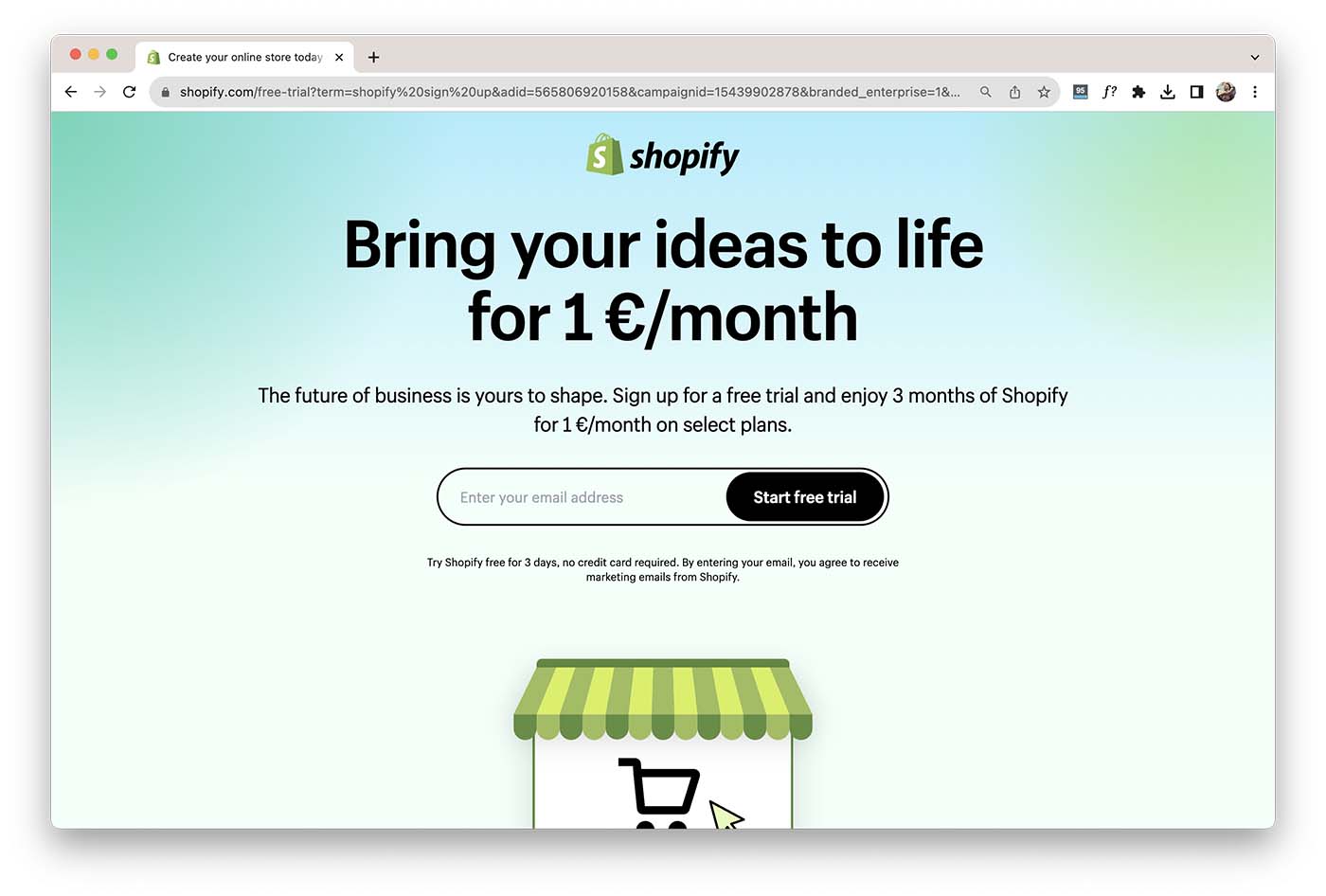
Sign Up and Set Up Your Store
— Go to Shopify’s website and sign up for an account.
— Follow the setup wizard to customise your store’s name, design, and settings.
After securing your ecommerce business loans, signing up and setting up your store on Shopify is a straightforward and user-friendly process ideal for aspiring entrepreneurs. To get started, simply visit Shopify’s website and sign up for an account, which involves providing basic information like your email address and creating a secure password. Once registered, you’ll be guided through an intuitive setup wizard that helps you customize your store’s name, design, and settings.
Shopify offers a wide range of visually appealing themes, allowing you to tailor the look and feel of your online store to align with your brand identity. Additionally, you can easily configure essential aspects such as payment gateways, shipping options, and tax settings to ensure a seamless shopping experience for your customers. With its user-friendly interface and robust features, Shopify empowers beginners to create a professional and fully functional online store in no time.
Add Products
— Click on the “Products” tab and then “Add product” to start adding your items.
— Provide product details like title, description, price, and images.
Adding products on Shopify is a simple and efficient process, allowing merchants to showcase their inventory and start selling online effortlessly. To add products, navigate to the “Products” tab on your Shopify admin dashboard and click on “Add product.”
From there, you can provide all the necessary details for each item, including the product title, description, price, and high-quality images. Additionally, you can organise products into relevant categories and assign tags to facilitate easy navigation for your customers.
Shopify also offers options for managing inventory levels and variations, such as sizes or colours. Whether you have a few products or an extensive catalog, Shopify’s user-friendly interface streamlines the product listing process, enabling you to quickly get your store up and running with a professionally curated selection of offerings.
Set Up Payment and Shipping
— Navigate to “Settings” and choose “Payments” to set up your payment gateway.
— Select shipping options and rates in the “Settings” menu.
Setting up payment and shipping on Shopify is a crucial step in ensuring a smooth and secure shopping experience for your customers. Once you’ve signed up and added your products, navigate to the “Settings” section and select “Payments” to configure your preferred payment gateways. Shopify offers various payment options, including credit cards, PayPal, Apple Pay, and more, so you can choose the ones that best suit your target audience and location.
Ensure to enable SSL encryption to protect sensitive customer information during the checkout process. For shipping, head to the “Settings” menu and select “Shipping.” Here, you can set up shipping zones, rates, and delivery options based on your products’ dimensions and weight. Shopify’s shipping integrations with major carriers simplify order fulfilment, enabling you to provide accurate shipping costs and delivery time estimates to your customers.
By setting up payment and shipping efficiently, you build trust with your customers and streamline the entire purchasing process, making your Shopify store a reliable and user-friendly platform for online shopping.
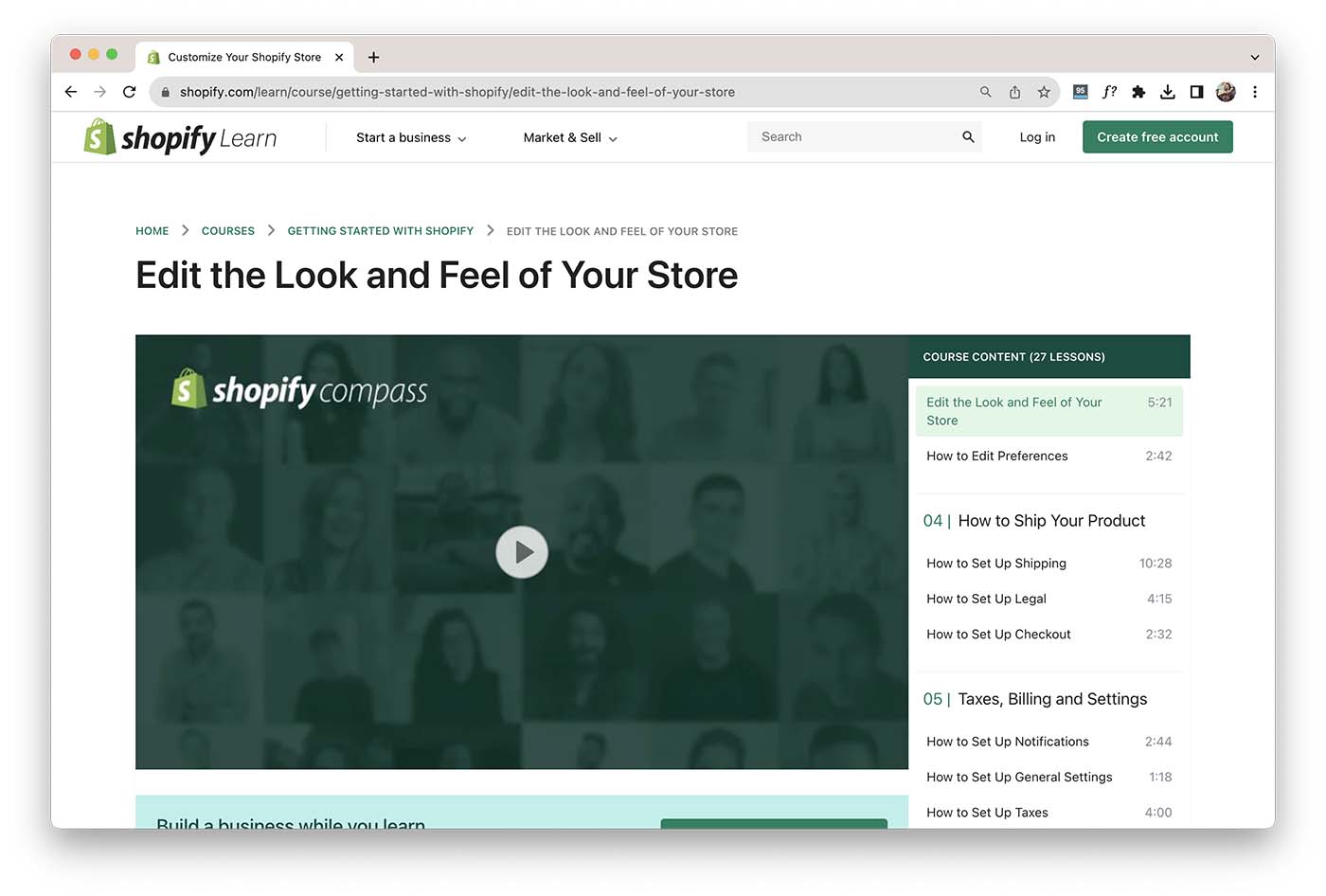
Customise Your Storefront
— Go to the “Themes” section to choose and customise the look of your store.
— Add a logo and banners to give your store a unique identity.
Customising your storefront on Shopify is a pivotal aspect of creating a unique and captivating online shopping destination for your customers. With a plethora of customisable themes and intuitive design tools, Shopify empowers you to tailor your store’s appearance to perfectly match your brand’s identity.
After selecting a theme from the “Themes” section, you can easily customise colours, fonts, and layout elements to create a visually appealing and engaging storefront. Uploading your logo and high-quality images further adds a professional touch. Moreover, the “Customise” feature allows you to effortlessly rearrange sections and add interactive features like banners, slideshows, and product carousels.
By reflecting your brand personality through creative customisations, you can leave a lasting impression on your visitors, build brand loyalty, and ultimately enhance the overall shopping experience on your Shopify store.
Test Transactions
— Before going live, make a test purchase to ensure the checkout process works smoothly.
Testing transactions on Shopify is a crucial step before launching your store to the public, ensuring that the entire purchase process functions smoothly and securely. Shopify’s testing environment, also known as the “sandbox,” allows you to simulate real transactions without processing actual payments. To test transactions, you can place test orders using dummy payment details or enable Shopify’s Bogus Gateway to generate fictional payment scenarios.
By doing so, you can ensure that your customers can seamlessly add products to their carts, proceed through the checkout process, receive order confirmation emails, and view their orders in the admin panel. Testing also helps you verify that tax calculations, shipping rates, and discount codes are working correctly. By rigorously testing transactions, you can confidently launch your Shopify store, knowing that it provides a seamless shopping experience for your customers.
Launch Your Store
— Once you’re ready, click “Publish” to make your store live and accessible to customers.
Launching your store on Shopify is an exciting and pivotal moment in your eCommerce journey. After carefully setting up your products, payment gateways, shipping options, and customising your storefront, it’s time to share your vision with the world. With just a few clicks, you can make your online store live and accessible to potential customers.
However, before hitting the “Publish” button, take a final moment to double-check all aspects of your store, ensuring that everything is in place and working seamlessly. Test the checkout process, review your product listings, and verify that your store’s design looks cohesive and professional. Once you are confident in your store’s readiness, eagerly launch it to the public, and start promoting your products to attract your first customers.
As you embark on this exciting new chapter, remember that success in eCommerce often comes with patience and adaptability. Continuously gather feedback, analyse data, and make necessary improvements to thrive in the competitive world of online retail.
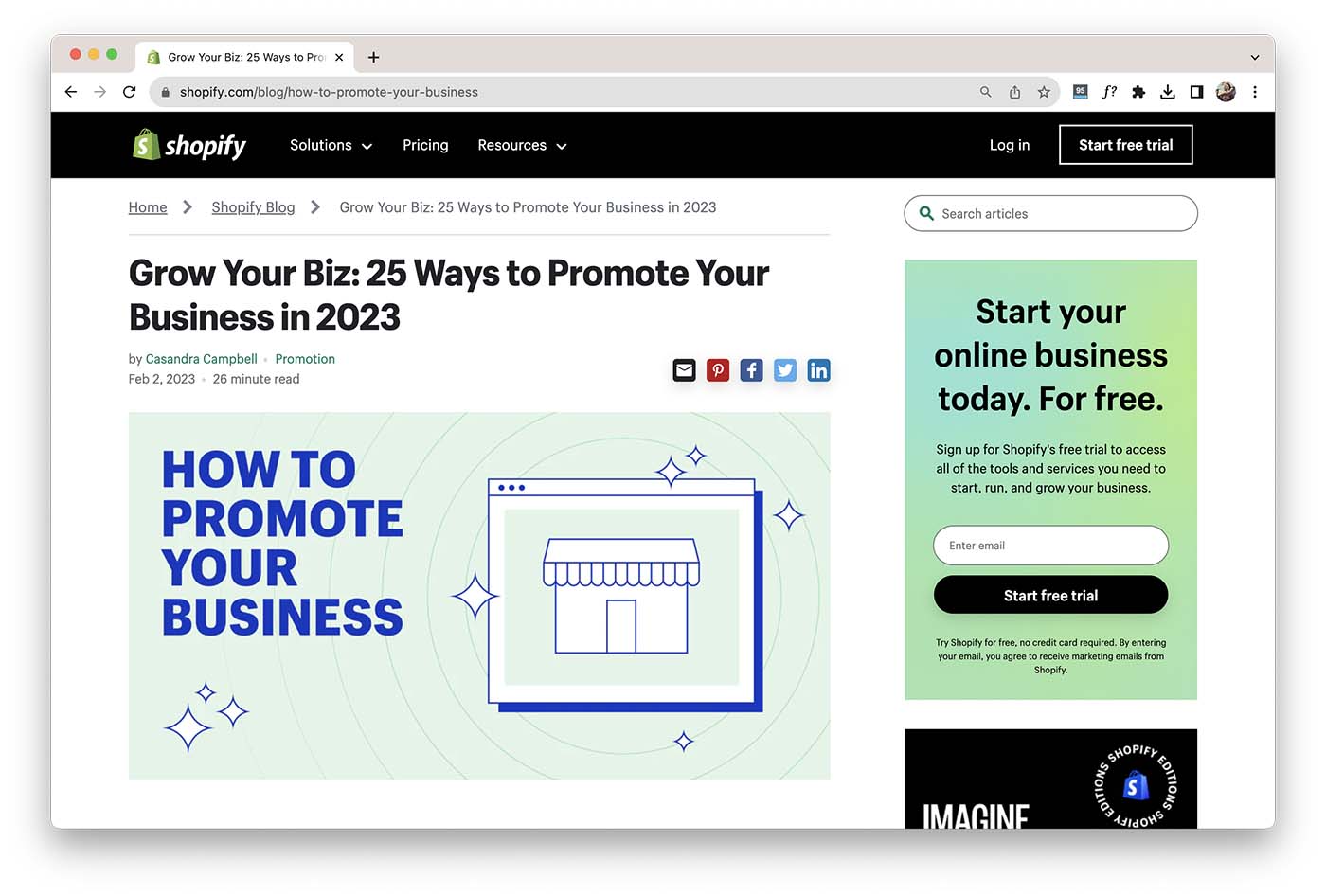
Promote Your Store
— Utilise social media, email marketing, and SEO to attract potential customers.
— Consider running promotions or discounts to entice early buyers.
Promoting your store on Shopify is essential for driving traffic and attracting potential customers. A multi-faceted approach is key to reaching a wider audience and increasing sales. Utilise social media platforms to showcase your products, engage with followers, and run targeted ad campaigns to reach specific demographics.
Leverage email marketing to keep customers informed about new products, exclusive offers, and promotions. Implement search engine optimisation (SEO) strategies to improve your store’s visibility in search results and attract organic traffic. Collaborate with influencers or bloggers in your niche to reach their followers and gain credibility.
Additionally, consider participating in online marketplaces or advertising through Google Shopping to expand your reach further. Encourage customer reviews and testimonials to build trust with potential buyers. By combining various marketing tactics, you can effectively promote your Shopify store and establish a strong online presence, ultimately driving growth and success for your eCommerce venture.
Manage Orders and Customers
— Keep track of orders, process payments, and handle customer inquiries promptly.
— Use Shopify’s dashboard to manage your store efficiently.
Managing orders and customers on Shopify is a critical aspect of running a successful eCommerce business. With Shopify’s intuitive admin dashboard, you can efficiently process and fulfill incoming orders. Each order is neatly organised, displaying essential details like customer information, order items, and shipping details.
You can easily update order statuses, track shipments, and manage inventory to ensure smooth operations. Additionally, the platform allows you to communicate directly with customers, address inquiries, and resolve any issues promptly. Shopify’s customer management features enable you to maintain a comprehensive database of your customers, including their purchase history and contact information.
Utilise this data to personalise marketing efforts, offer targeted promotions, and foster customer loyalty. By efficiently managing orders and providing exceptional customer service, you can build a strong reputation, enhance customer satisfaction, and lay the foundation for sustainable growth on your Shopify store.
Monitor Analytics
— Use Shopify’s analytics to track sales, visitor traffic, and popular products.
— Analyse data to make informed decisions to improve your store’s performance.
Monitoring analytics on Shopify is a crucial step in understanding the performance and success of your online store. Shopify provides comprehensive built-in analytics tools that offer valuable insights into various aspects of your business.
From the number of visitors and their demographics to popular products and conversion rates, these analytics help you identify strengths and weaknesses in your eCommerce strategy. By regularly reviewing this data, you can make data-driven decisions to optimise your marketing efforts, improve product offerings, and enhance the overall user experience.
Additionally, tracking key performance indicators (KPIs) such as average order value and customer lifetime value allows you to measure the effectiveness of your sales and marketing campaigns. Armed with this knowledge, you can fine-tune your approach, identify growth opportunities, and continuously evolve your Shopify store to stay ahead in the competitive online market.
Continuously Improve
— Pay attention to customer feedback and reviews to enhance your products and services.
— Stay updated with the latest eCommerce trends and adapt your strategy accordingly.
Continuously improving your Shopify store is essential for staying competitive and meeting the evolving needs of your customers. Regularly gather feedback from customers through surveys, reviews, and social media interactions to understand their preferences and pain points. Analyse the data from Shopify’s built-in analytics to identify areas of improvement, such as high bounce rates or cart abandonment.
Implement A/B testing to compare different strategies and determine what resonates best with your audience. Keep an eye on industry trends and competitor activities to adapt your offerings and stay relevant. Regularly update your product catalog with fresh items and optimise product descriptions for better SEO.
Enhance your store’s design and user interface to ensure a seamless and engaging shopping experience. Invest in customer service and respond to inquiries promptly to build trust and loyalty. By consistently refining your approach and embracing a growth mindset, you can foster long-term success on Shopify and create a thriving online business.
Sumamry
In conclusion, Shopify offers an exceptional platform for aspiring entrepreneurs to establish and grow their online businesses with ease and efficiency. From the initial steps of signing up and setting up a store to adding products, customising the storefront, and managing orders and customers, Shopify provides a user-friendly experience that empowers beginners to launch a professional and fully functional eCommerce store.
Additionally, the platform’s robust built-in tools, such as payment and shipping options, analytics, and promotional features, equip merchants with the necessary resources to continuously improve and optimise their businesses. By embracing a customer-centric approach, regularly monitoring analytics, and adapting to market trends, Shopify users can create an engaging and successful online shopping destination, ultimately paving the way for long-term growth and prosperity in the dynamic world of eCommerce.
With Shopify as their ally, entrepreneurs can confidently embark on their journey to reach new heights in the digital marketplace.








